Overview
In order to receive a payment from your customers with BPAY you must issue them with a BPAY CRN (Customer Reference Number). Read More
With Pay Advantage creating a BPAY CRN is an easy process that generally takes seconds. Once the CRN has been created, you have the option to email the BPAY directly to your customer from that page.
You can create a new BPAY CRN by creating a new customer from the Create button, or if your customer has already been added, simply click on their profile from your Customers tab. You can also import a .CSV file of all your customer details. If you are importing from a CSV you will be given the option to automatically create new BPAY CRN's for each customer.
Manage BPAY References of Individual Customers
If you haven't made any customers yet, there are multiple ways this can be done. Read more about getting started and creating customers here.
Once you have a customer you want to generate a BPAY CRN for navigate to them through the Customer menu tab. Once you are on the customer page you will see an area at the bottom of their card titled BPAY. If they already have a BPAY Reference number you will have the option to email them a reminder of what their number is. If it is greyed out you can generate a number by selecting the area.
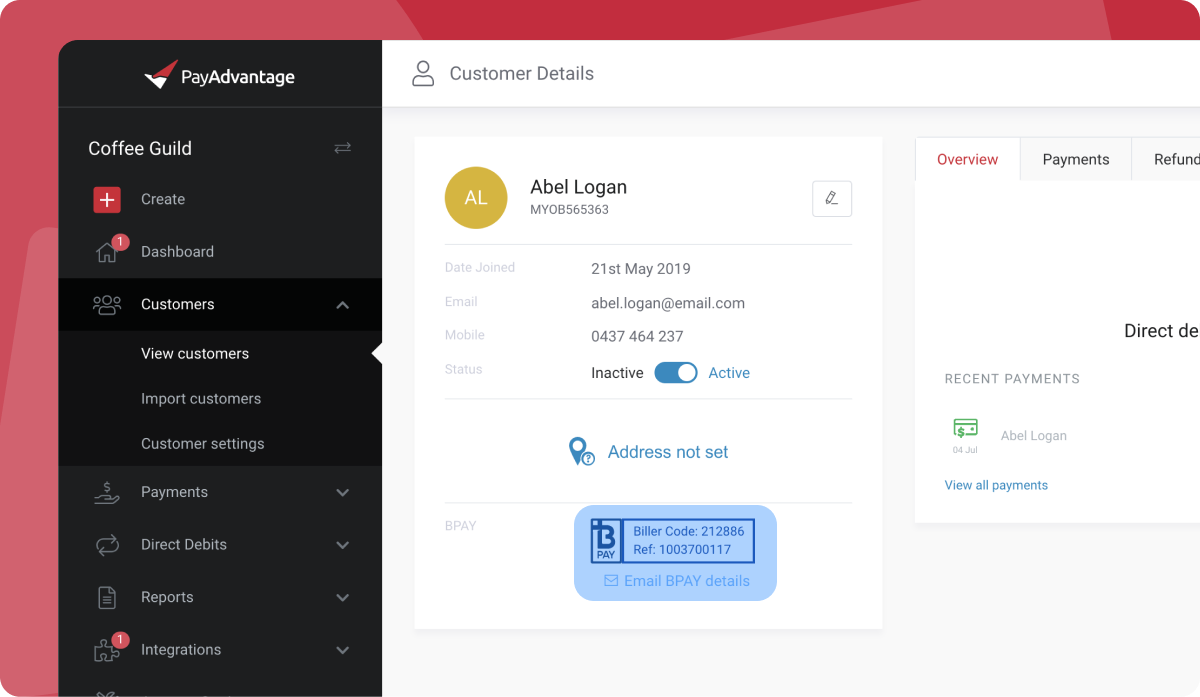
Once you have generated a new BPAY CRN you can click the area again to generate a templated email that you can send to the customer to notify them of their BPAY reference number.
Comments
0 comments
Article is closed for comments.