You must obtain a duly signed Direct Debit Request form for each and every direct debit you wish to set up. It is important for compliance, security, and safety of mind for everyone involved that a contract between you and your customers is correct and valid before any payments are taken.
We try to make this process as frictionless as possible by offering lots of different ways your customers can approve and sign an authority in-person or online.
How can I authorise a Digital Direct Debit?
Once all the details of the direct debit have been entered correctly in the creation process you will be asked how you want to authorise the direct debit. You will be given a number of choices for Digital Direct Debit to approve the authority in-person, over the phone, or send it to your customer online.
You can also create a direct debit, save it as a draft and authorise later when it suits you or your customer.
Verbal Authority
If you are currently speaking with your customer and they are happy to verify their approval over the phone.
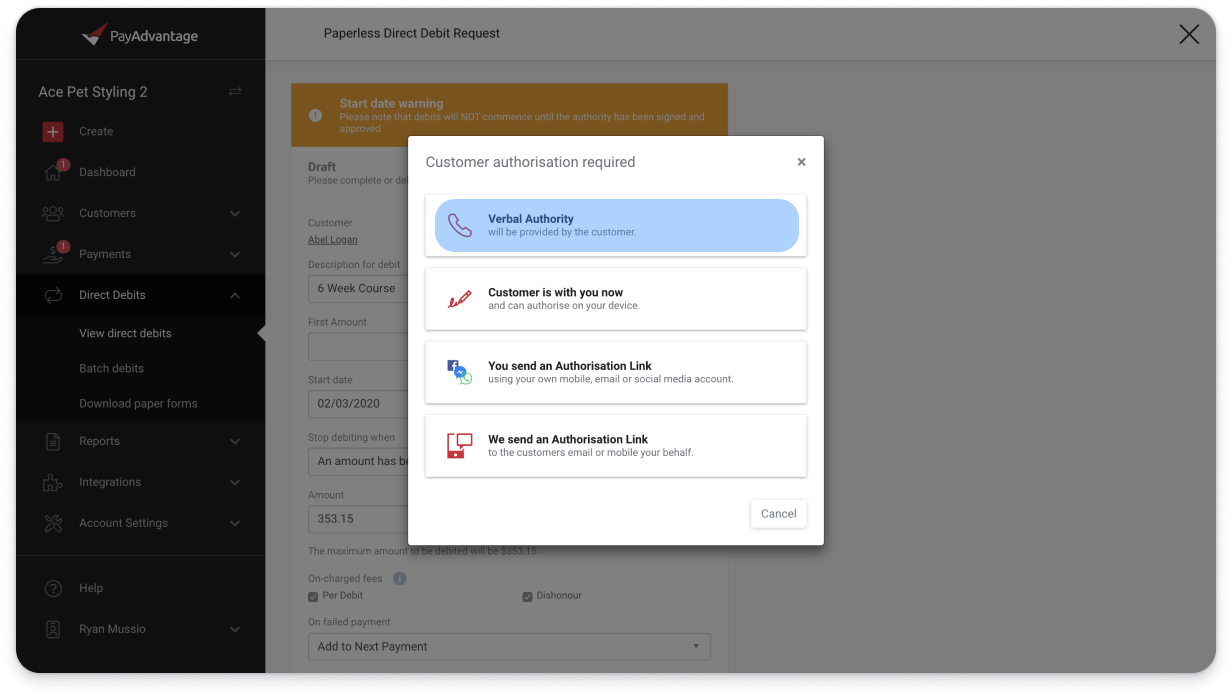
It is assumed the merchant has kept a record of this authority, or documents this conversation to some capacity. It is important to remember you must be authorised by the account holder who will be debited, not necessarily the customer. You can read more about these guidelines on the APCA website here.
Customer signs in person
If your customer is with you in person, they can sign electronically on any device (computer, smart phone, or tablet) through our secure payment portal. This can act as a way to save paper printing forms, and admin time entering details later.
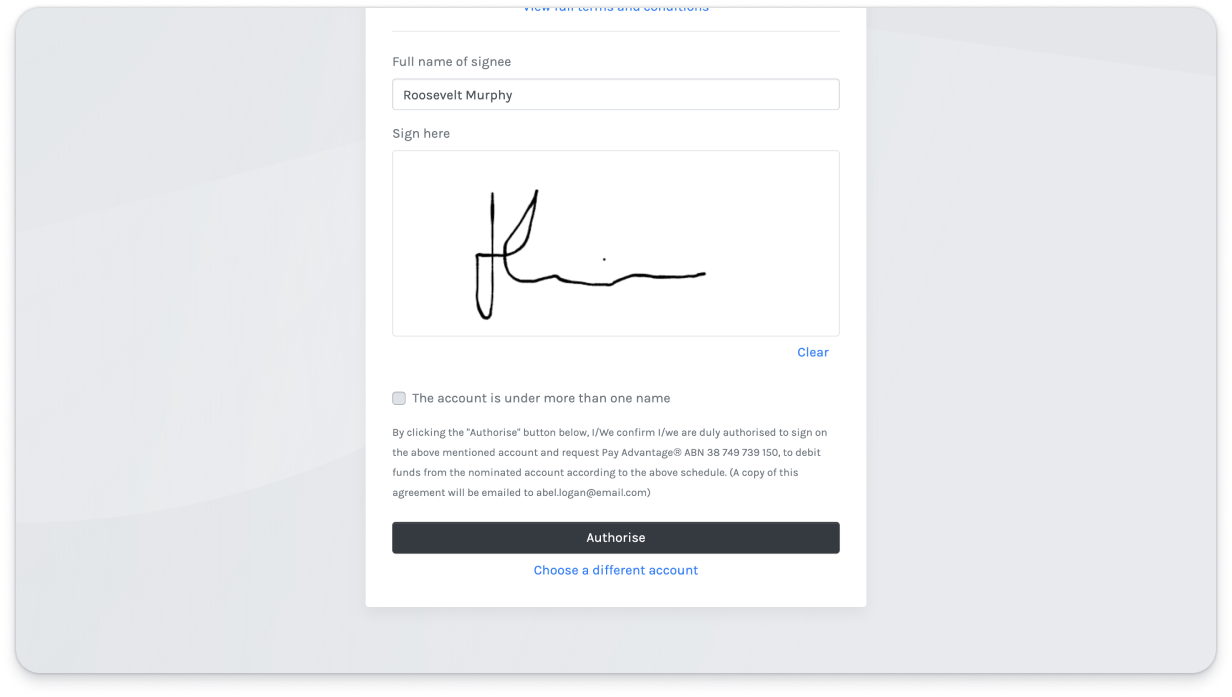
Send the authorisation link Yourself
Send the authorisation link through social media such as, Facebook, Messenger, WhatsApp, or copy and paste the link into your own email or text message to your customer.
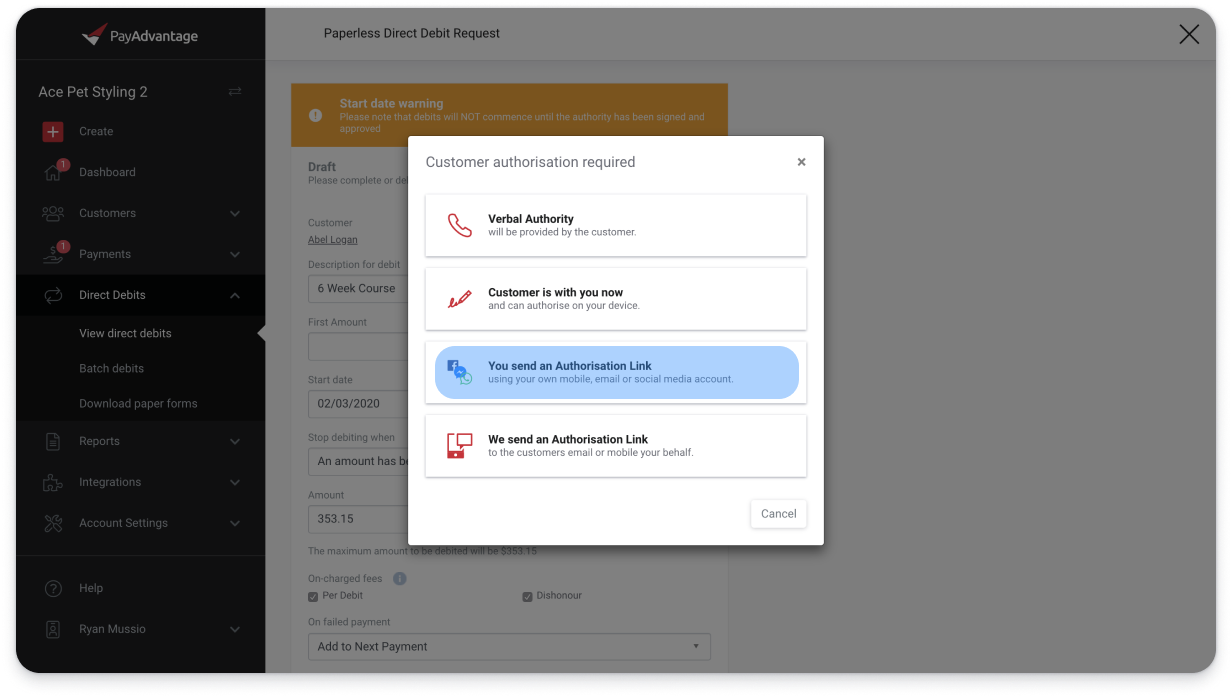
SMS/Email authorisation link from Pay Advantage
Alternatively we can send a message with the authorisation link on your behalf as long as you have a customer's email and/or mobile saved to their profile. We will also use these contacts to send reminders, payment receipts and other important alerts.
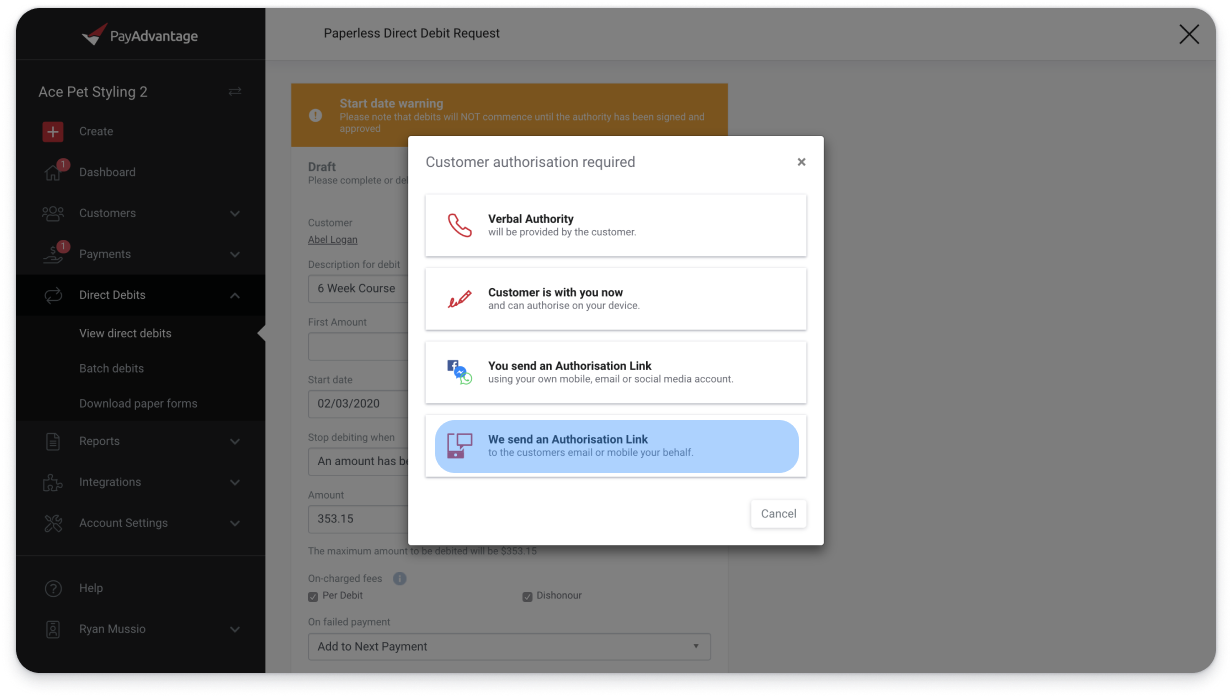
Authorising a Paper Form
Once a paper form is submitted, our team goes through a quick approval check to make sure details between the form and our system are the same.
This approval process generally takes 30 minutes or less during valid business hours.
What to do if a link expires
When you create a paperless direct debit and send a link to your customer to sign, the link stays valid until Midnight of the night prior to the first debiting date.
If your customer fails to sign this in time, you can easily resend it. Please note you can resend this link another 4 times.
If a link expires the Direct Debit remains in draft status. You can view draft direct debits either from the customer who the direct debit is attached to, or by navigating to View Direct Debits from under the Direct Debit part of the menu. Filter the Direct Debit list by drafts, or search for the one you are looking for.
Select the authorisation method you want to use, if you need to amend any details before re-sending you can change them in the draft also.
What to do if an Authorisation is Rejected
If your Direct Debit Request has been rejected, it will most likely be a result of a mistake on the Direct Debit Paper Form or a typo when the information was being entered.
There are number of ways to view why a form was rejected;
- From the Dashboard
- Searching a customer and their direct debits
- Filtering your Direct Debit search by draft or rejected
When you open the rejected form there will be red text at the top letting you know why the form was rejected and what you will need to correct for re-submission. If you need anymore clarification as to what needs to be changed you can contact our support team in valid business hours.
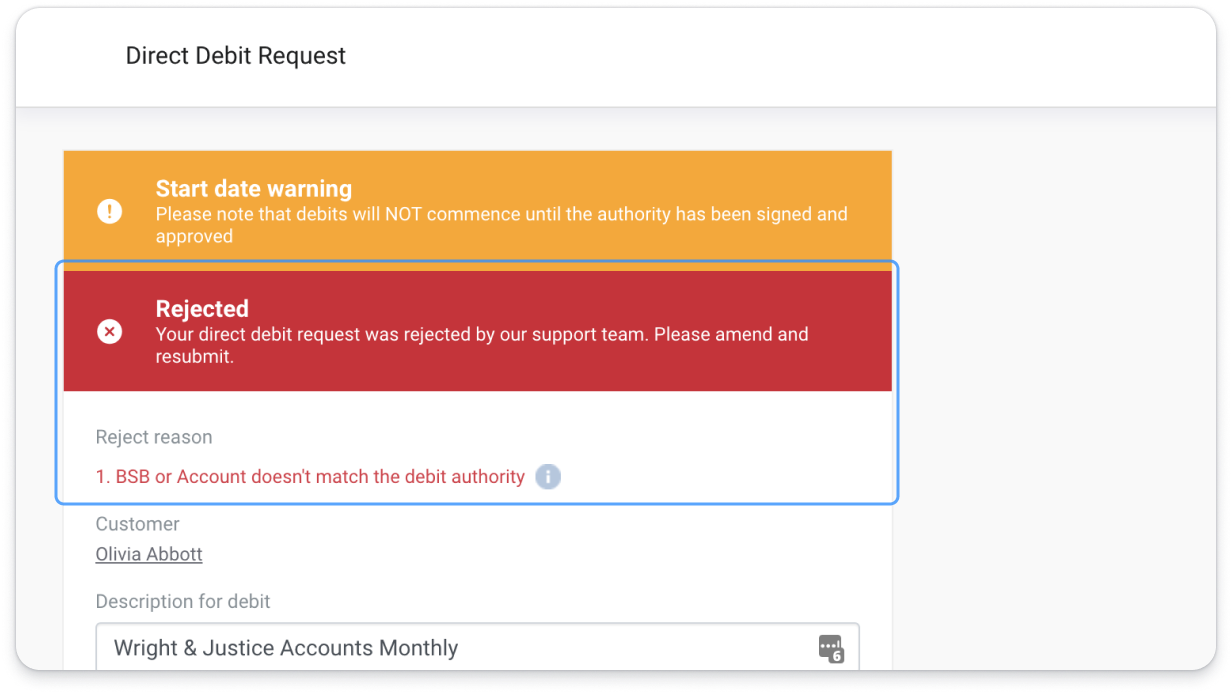
Re-Authorise Significant Changes
When you edit a direct debit, sometimes you may make a change that is so big it requires re-authorisation. Customers will always be alerted to any changes made to their direct debit, however in these cases they will need to verify they have agreed to these changes.
When re-authorising you will be given the same options the first time you authorised a direct debit that allows a customer to sign in person, online, or be sent a link to re-authorise in their own time.
Depending on the recurring amount you want to debit, sometimes additional identification will be required from your customer to authorise their payment account. Please ensure your customers upload a clear legible photo ID of the authorised account holder/s as requested.
Direct Debits will remain active well being re-authorised and payments will continue as normal until changes are approved. Please note other changes cannot be made unless the re-authorisation is approved or cancelled.
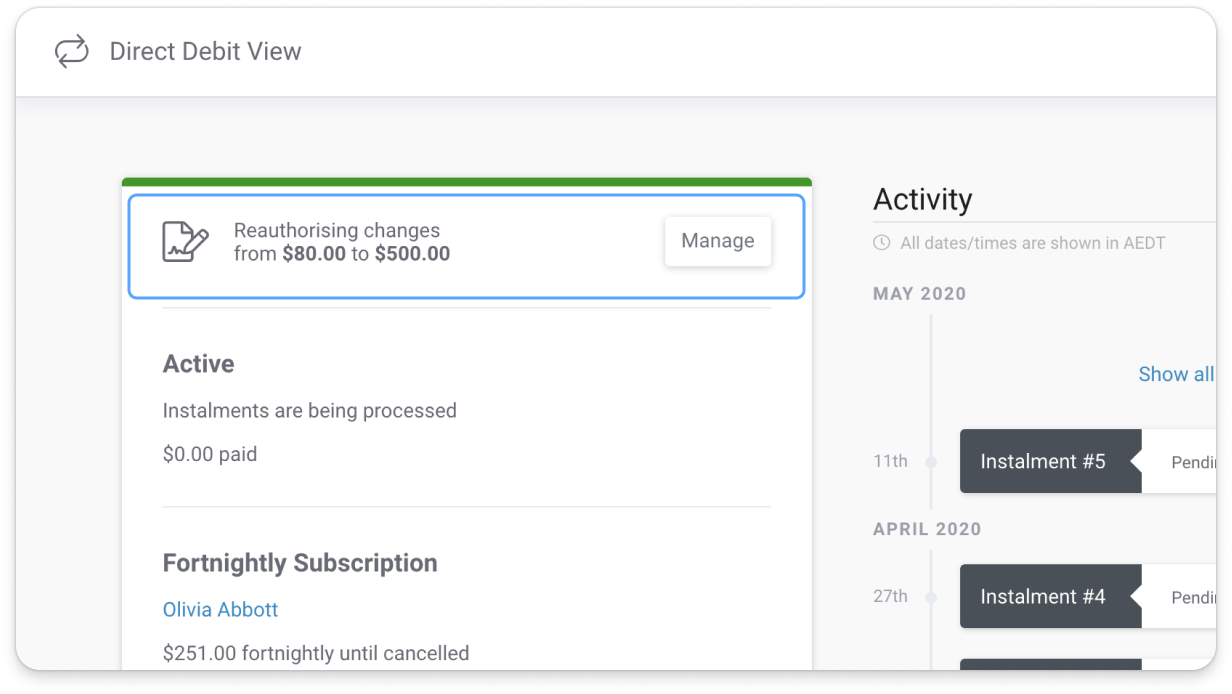
Comments
0 comments
Please sign in to leave a comment.