One Click Default Alerts & BPAY Reference Numbers
Quickly set up default email alerts or create BPAY reference numbers for all customers in one click by;
- Select Customers from your menu and find Customer Settings
- Click the Create BPAY References button to generate BPAY Reference numbers for all customers who do not currently have one
- Navigate to Email Settings at the top of the page
- Here you can turn on default email alerts for customers
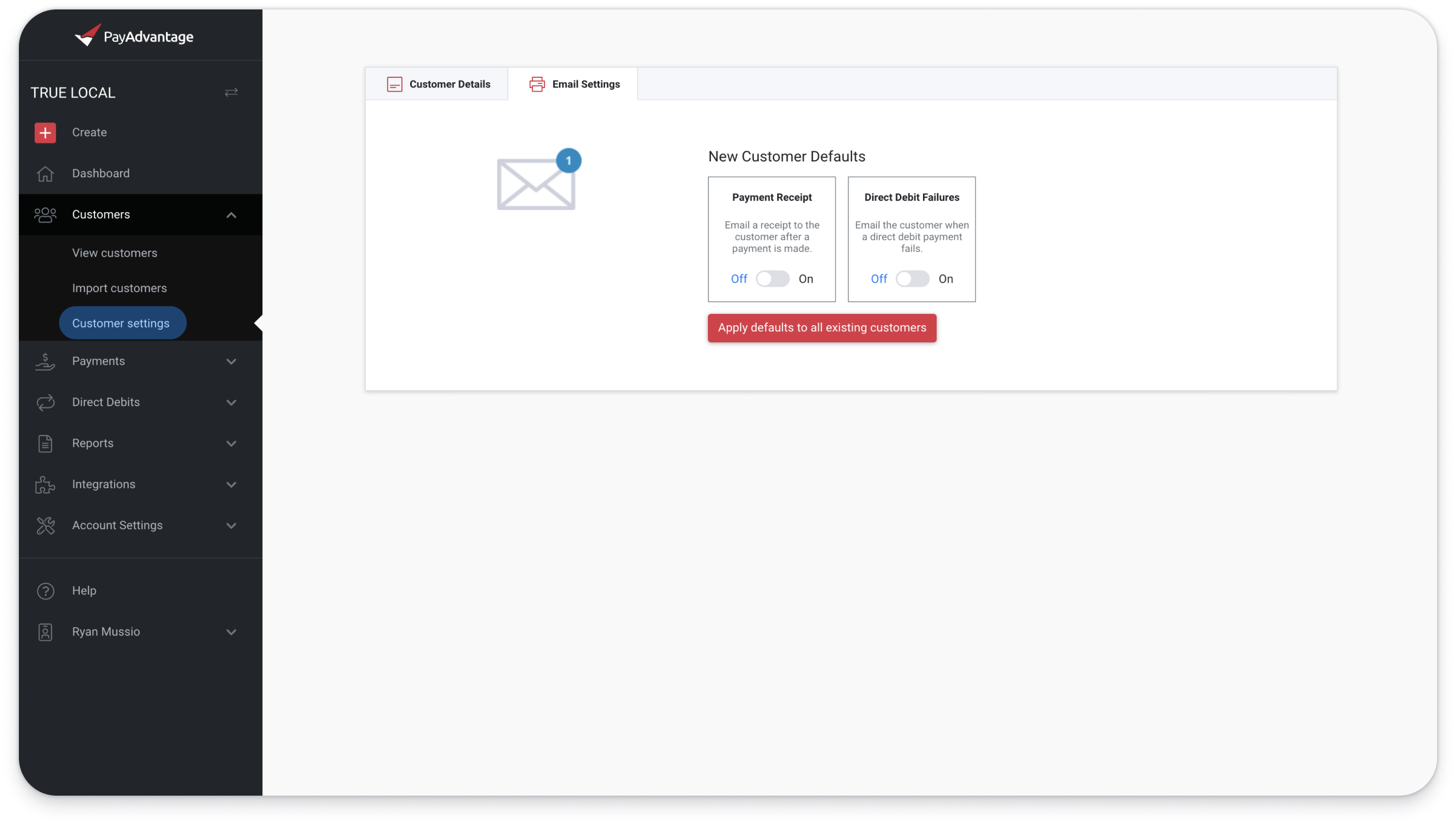
Customer Details
- Under the Customer Details section you can generate BPAY Reference numbers for all customers who do not currently have one.
- You can customise three customer fields that appear on the customers profile.
- Customise the name of your Customer Reference Number field
- Generate and create unique customer reference numbers for all your contacts (these are not the same as BPAY Reference numbers)
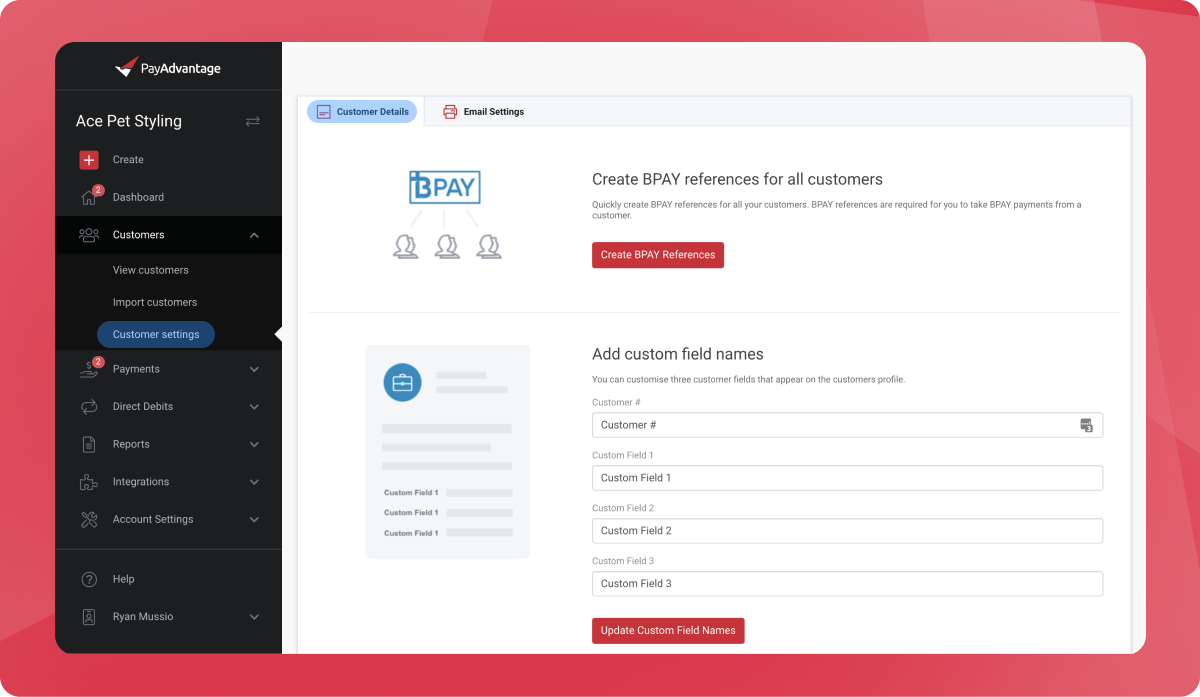
Edit Customer Profile
- Select on Customers from your menu and got to View
- Use the Search to filter by name and make sure you filter status by Inactive
- Select the customer you want to change
- Click the button near the name with the pencil icon
- Edit any details you want to change and click Save when you're done
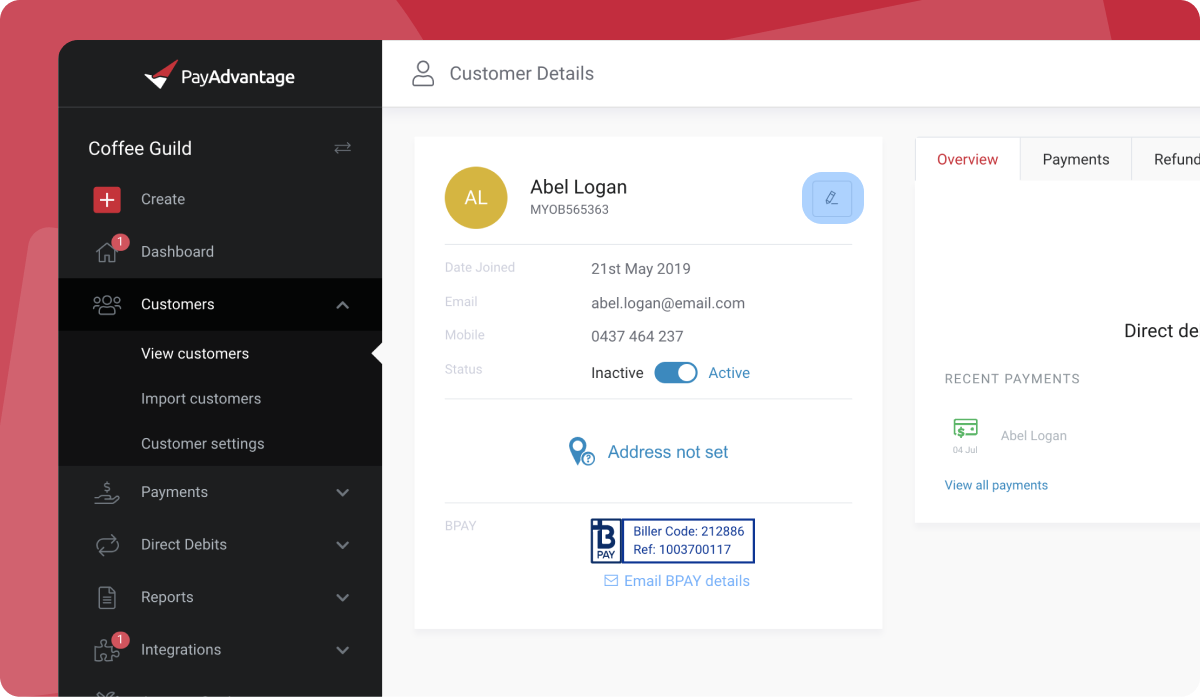
You can edit an individual customers alert settings from here too! These settings will only affect this customer.
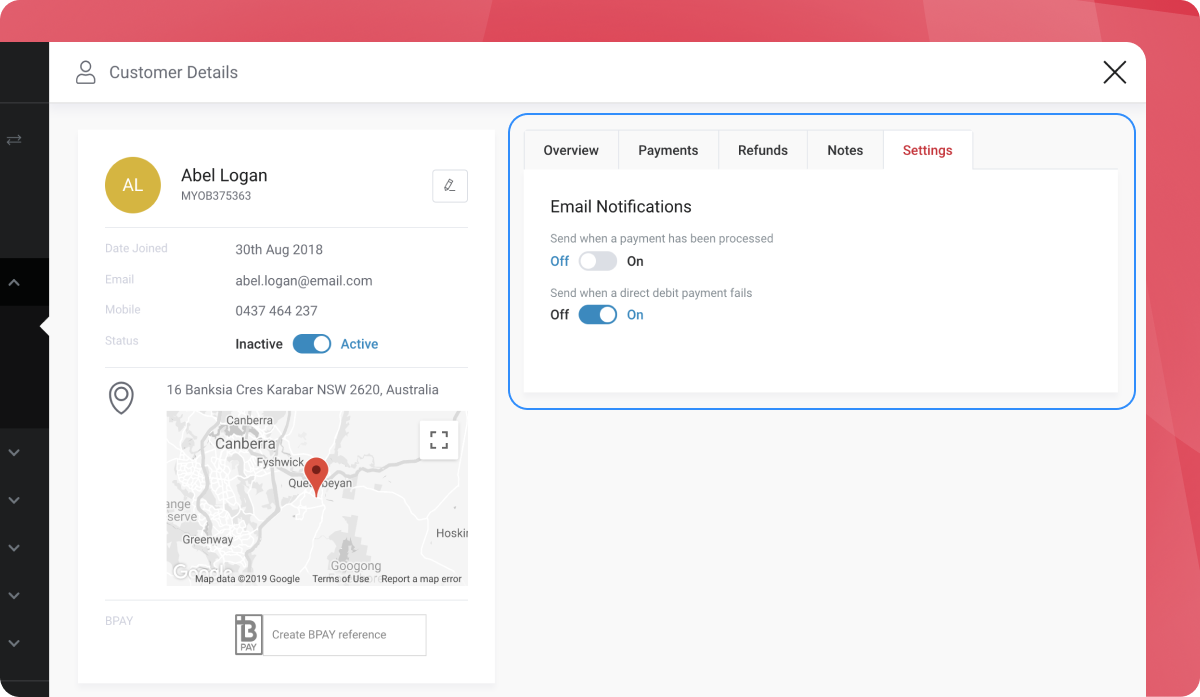
Automated Customer Reminders
We automatically send customers reminders by email and SMS if they haven't paid a Payment Request or signed their Direct Debit.
We send reminders 1, 3 and 5 days after a link is sent.
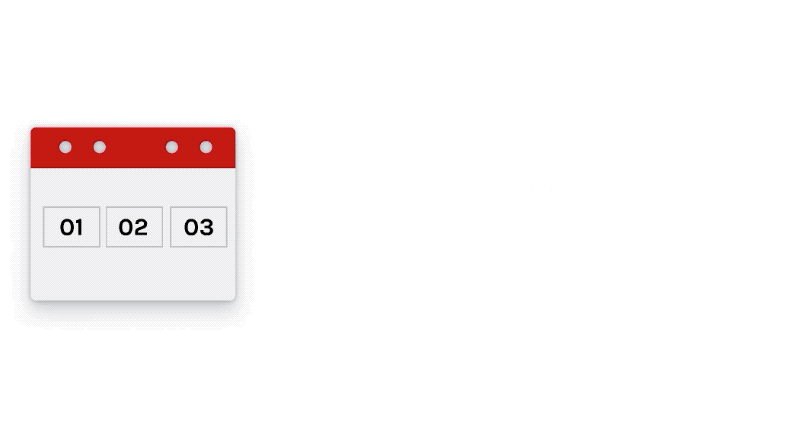
Comments
0 comments
Please sign in to leave a comment.