What do we mean by Active & Inactive?
Customer Profiles have two statuses; Active and Inactive.
A customer cannot be set as Inactive if they have any Direct Debit schedules that aren't cancelled or have a BPAY reference number generated.
Once they are set to Inactive, they will not appear anywhere in your Portal.
Setting Customer as Inactive
- Select on Customers from your menu and got to View
- Find the customer you want to change in the list or use the Search to filter the list
- Select the customer you want to change
- On the left you will see a toggle set to Active
- If your customer has no Direct Debits scheduled you can set them as Inactive
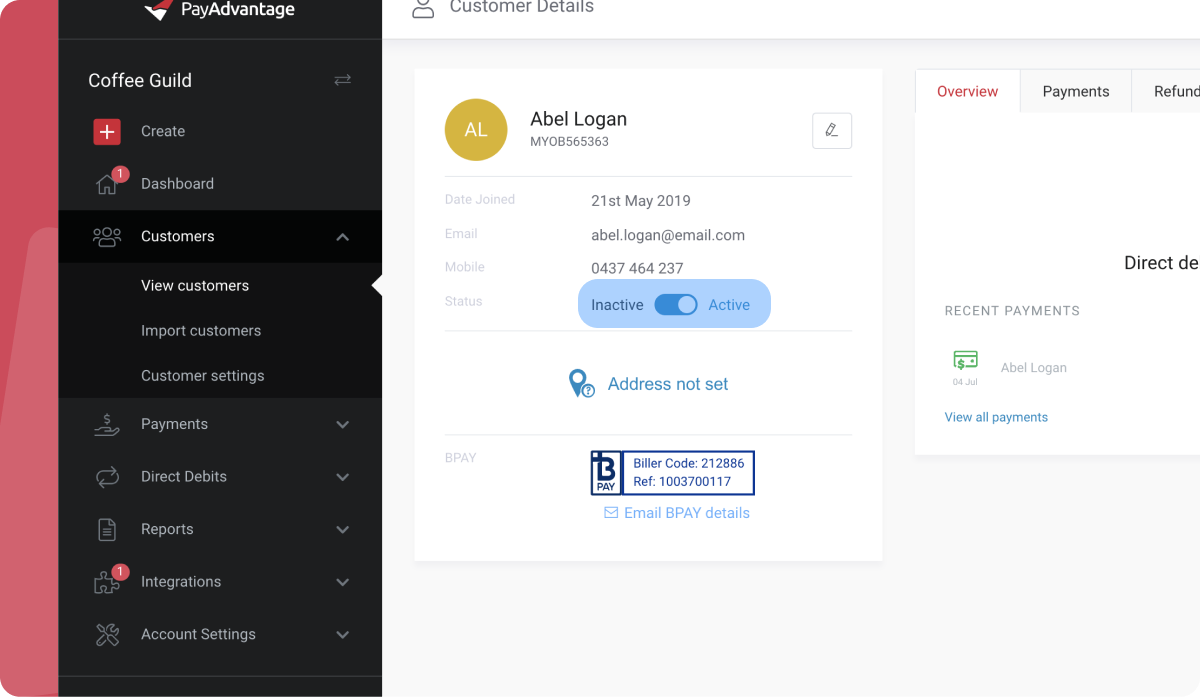
Find and Restore an Inactive Customer
- Select on Customers from your menu and got to View
- Use the Search to filter by name and make sure you filter status by Inactive
- Select the customer you want to change
- Change the slider from Inactive to Active
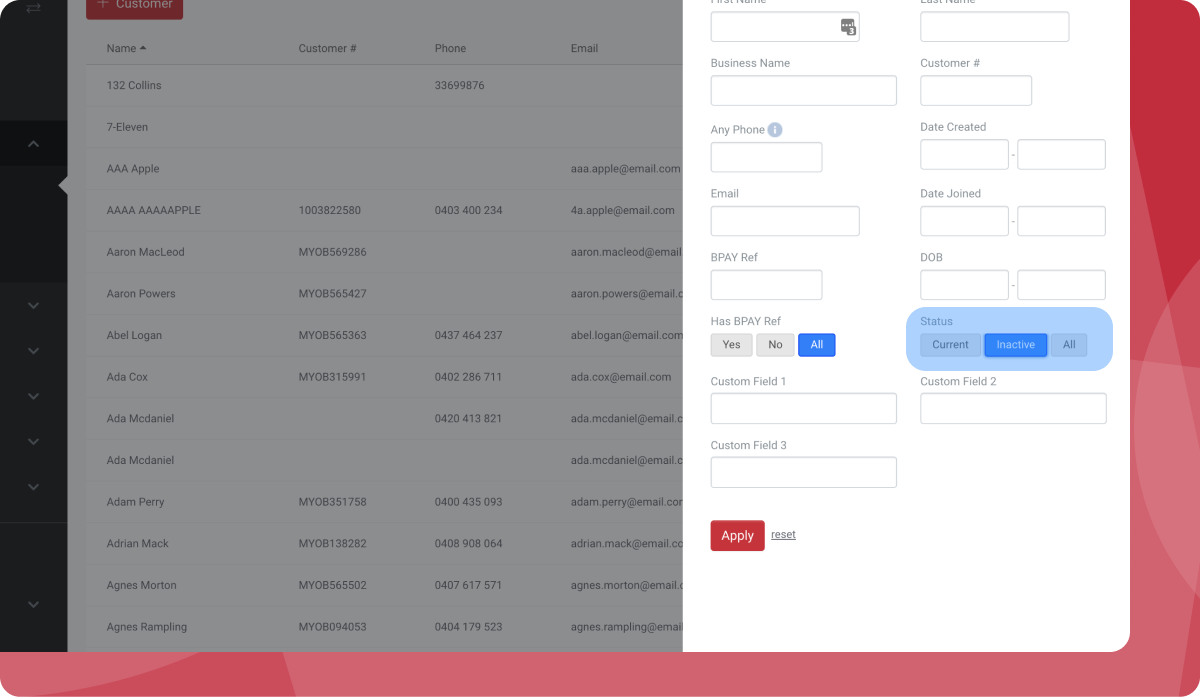
Comments
0 comments
Article is closed for comments.